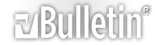Problems using joystick buttons as SHIFT / CTRL (Lock On)
Hi all,
I'm trying to configure 2 of my joystick buttons (a Logitech Wingman Extreme) as s SHIFT / CTRL keys, so I can define alternate sets of commands. Seems to work fine at first, but after a short time playing the SHIFT / CTRL flags set by the buttons seems to be lost. Any ideas? :confused:
Regards,
Asterix
Ответ: Problems using joystick buttons as SHIFT / CTRL
What is the game you play when this problem happend? What kind of software you use to assign CTRL/SHIFT modes? Is it "in game" control option, or is it WingMan Software?
Ответ: Problems using joystick buttons as SHIFT / CTRL
Sorry, I thought this was a Lock-On dedicated forum, so I forgot to say it.
What I was trying to do was assigning inside the game two buttons (5 and 6) as SHIFT and CTRL keys, what seems to be possible. In fact, it's a thing that I discovered after being playing LO for months. Until now, I was doing the same thing with the Logitech Wingman Profiler, but this one only permits one SHIFT button, and given the complexity of the game I thought it wasn't enough.
After searching a lot (and unsuccesfully) for a software similar to Wingman Profiler, I discovered (I'm dumb, I know %)...) that I could do the same thing directly inside the game.
After some tries, I was able to make it work at first. But I've noted that after a first flying time the behaviour of the new SHIFT / CTRL buttons becames completely erratic, as if the software doesn't maintain correctly the state of the buttons.
I don't know it ther future 1.02 patch will solve any of these issues. ¿Anybody knows?
Regards,
Asterix
Цитата:
Сообщение от orthodox
What is the game you play when this problem happend? What kind of software you use to assign CTRL/SHIFT modes? Is it "in game" control option, or is it WingMan Software?
Ответ: Problems using joystick buttons as SHIFT / CTRL
nobody can help? :confused: