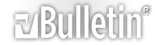Ответ: Похоже ReadMe из PF
Speedbar Units: You can use the Toggle Speedbar key (definable in the Controls section) to toggle the speedbar between metric units, and imperial units with speed in knots or miles per hour. The speedbar will toggle through measurement units in this order: Metric -> Imperial / Knots -> Imperial / Miles.
Craters: When bombs and artillery shells hit the ground, the crater they create will actually affect any objects running over it. This most importantly affects craters placed on runway surfaces. If an aircraft runs over the crater its gear may be damaged and it may crash. These craters however are not permanent, and will disappear over time. The lifespan of the crater will depend on the size of the bomb or shell that created it, and may vary from 1 minute 20 seconds to 10 minutes.
Time Skip: This feature allows players to quickly transfer between mission waypoints in cases when flying normally would take too long. When using this feature the 3D render is completely turned off, and only the in-game clock is shown in the bottom left corner of your screen. During time skip the game does fully model all normal AI aspects, such as fuel consumption, pathfinding, etc. In other words, all game processes run as usual, only in accelerated time.
Please note that this feature heavily relies on your machine's processing power, and its general speed will depend on your hardware specs and the number of AI aircraft and other objects in the mission.
No key is assigned to this feature by default. You will need to bind one in the Controls section of the game.
3d models of humans
PF includes 3d models of human gunners manning most of our guns on ground and sea objects, such as ship and land-based flak and artillery guns, drivers and other troops inside trucks and amphibious assault vehicles, etc. However these objects cause a decrease in game's frames per second when shown, especially when related to large ships such as aircraft carrier which can have a hundred or more of these gunners in close proximity.
Therefore we've made this feature turned off by default.
If you wish to turn it on, you'll need to open the conf.ini file inside your game's root directory with notepad, locate the
[game]
section, and insert the following line there:
3dgunners=1
If the line already exists and you wish to turn the feature off, replace the 1 with a 0, i.e
3dgunners=0
Icon Color
Please note that in Pacific Fighters Axis units are given blue color icons on maps, and Allied are given red. While the opposite was true historically for the Pacific Theater, we kept these colors since we needed to keep PF compatible with Forgotten Battles and AEP, and that color combination is correct for the Russian front. Changing the icon color would of course affect all areas modeled in the game, and as different colors were used in different theaters, it would invariably end up being wrong for some of the areas.
Thus we simply decided to keep the icon color unchanged.
Radio Calls and Measurement Units
Please note that all radio calls in Pacific Fighters use one common system, regardless of nation or specific language. Due to compatibility requirements all voice instructions from your flight leader will always be in the metric system. However speech subtitles will give you both metric units and their approximate imperial equivalents where appropriate.
For example, voice command of "Altitude 05. Vector 0-3-0" will have a subtitle of "Height 05 (1,500). Vector 030". This means your intended altitude is 500 meters, which is approximately 1,500 feet; and your flight heading is zero-three-zero degrees.
How to land on an aircraft carrier
First and foremost, come in from the stern (i.e. from behind).
In order to make it easier to learn, we’ve included a non-historical helper feature that may be useful for people who otherwise find it difficult to land on the carrier.
If you turn off the 3D cockpit (Shift-F1 by default, with “No Cockpit” set to On in the Difficulty section), you will see an extra reticle floating around the virtual cockpit. When landing, try to keep decreasing your airspeed, and keep the reticle on the centerline of the carrier deck, at about 1/5th of the total length away from the stern. In other words, this reticle shows you the direction of your speed vector, and the landing angle should be about twice as shallow as when landing on a land strip.
Also, remember that a three-point landing is a requirement, not an option when it comes to aircraft carriers. First of all, it’s virtually unavoidable when you land at an appropriately low airspeed. Secondly, most arrestor hooks are simply not long enough to snag a wire if you land with your tailwheel high above the deck. Finally, a two-point landing is likely to cause a rather strong bounce, that can be especially disastrous if you did snag a wire. As your landing airspeed increases, so do the chances of catastrophic failure.
We very highly recommend practicing this a lot before going into combat, especially online. There you will encounter carriers moving at greatly varying speeds in greatly varying weather conditions. Start with a fast-moving carrier in clear weather first, as this allows you higher approach speeds and a stationary carrier deck.
Specific plane features
NOTE: These features are only available at high realism setting.
A-20G:
Switch supercharger speeds at 2,200 meters (7,200 feet)
Maximum traverse speed for the electric top turret is 60 deg / sec
B-25J:
Switch supercharger speeds at 2,700 meters (8,850 feet)
Maximum traverse speed for the electric top turret is 60 deg / sec
F4F, FM-2 Wildcat Variants
Switch supercharger speeds at 2,500 meters (8,200 feet) and 4,800 meters (15,750 feet)
Flaps are automatically retracted at 250 km/h (155 mph)
Gear can only be operated manually; you have to manually assign keys for it in the Controls section.
F4U Variants
Switch supercharger speeds at 2,600 meters (8,500 feet) and 8,200 meters (26,900 feet)
The aircraft are also equipped with speed brakes that utilize a part of the gear mechanism. Please do not use this function during take-offs and landing, as in this way the gear isn’t supported by additional hydraulic pump and may very well break off under the stress.
F6F Variants
Switch supercharger speeds at 2,500 meters (8,200 feet) and 8,100 meters (26,570 feet)
A6M3-A6M7 and intermediate variants:
Switch supercharger speeds at 3,300 meters (10,800 feet)
Note: A6M5c is modeled with the Sakae 31a engine with methanol injection, instead of the Sakae 21. The cockpit has a gauge showing the quantity of the methanol mix. Unfortunately we were not able to find any detailed photos showing this gauge, and it is based on a diagram that may not adequately represent the historical gauge.
A6M7 model 62 also uses the Sakae 31a, however A6M7 model 63 reverts to Sakae 21 because of historical shortage of newer engines.
G4M:
Switch supercharger speeds at 3,000 meters (9,840 feet)
Ki-84:
Switch supercharger speeds at 2,500 meters (8,200 feet)
NOTE: Most other new aircraft modeled in PF use automatic or single-step superchargers that do not require manual control.
Attention:
We simply ran out of space on our 2 CDs and had to remove some cockpits for
several flyable aircraft. Free add-on containing these aircraft will be made
available at www.pacific-fighters.com for a free download.
Influencing the War in Dynamic Campaign
In Pacific Fighters dynamic campaigns the player's actions influence the outcome of individual operations as well as the whole war. The system works by assigning a static number of points to each target destroyed, and calculating a total number of points for each side. If your side destroys enemy targets, points are added to your side's tally. If your side's targets are destroyed by the enemy, the points are subtracted from your side's tally.
The following point values are used:
Carrier = 100 points
Other ship = 20 points
Plane = 5 points
Tank = 3 points
All other targets = 1 point
The tallies are recalculated after each mission, and they're checked at the end of each operation. Each side is assigned a predetermined number of points which in each operation means a historical outcome (victory or defeat). If the operation's tally does not match the historical outcome, an alternative briefing is triggered which may mean a defeat for the side that historically won, or vice versa.
The grand total tally of multiple campaigns can also lead to an alternate outcome of the whole war.
Default value for an operation outcome is 100 points (added if it's a victory, subtracted if it's a defeat). War outcome's value is 1,000 points.
You can change these values by adding and modifying the following lines in the conf.ini file located in your root game folder:
OperationVictory=100
OperationDefeat=-100
WarVictory=1000
WarDefeat=-1000
These are default values. You can change the numbers to your liking. For example, if you want mission outcome to always be historical, you can set the parameters to unachievable high values, such as
OperationVictory=3000
OperationDefeat=-3000
WarVictory=30000
WarDefeat=-30000
By reducing the numbers you can make your contributions matter much more in the overall war effort.
Starting on Aircraft Carrier in Co-op and Online Campaigns
In order to maintain better online synchronization we had to turn off client-side collision for parked planes that are using chocks. In all other cases collision works as usual.
Ответ: Похоже ReadMe из PF
Full Mission Builder
Once again we’d like to remind the users that some rules need to be followed when building missions in order to get the Artificial Intellect controlled planes to act correctly.
1. Set a minimum of 3 waypoints each before the target attack waypoint, and before the landing waypoint.
2. In order to give the plane kamikaze orders, the attack waypoint should be its absolute last. If there are any additional waypoints, the plane will attack the target using conventional tactics
3. When setting up the waypoints around hilly or mountainous terrain, try to set waypoint altitude comfortably above the terrain to avoid AI flying into it. This is especially true if you with to set the aircraft flying at low level between the hills / mountains. If you specifically want this, you may have to experiment with waypoint placement. Remember, even humans often fly into terrain on accident. Don’t make it too hard for AI.
4. AI carrier landing, as described in the manual, is set by putting a Waypoint of Landing type on the carrier, as well as using the Set button with the carrier as target. If the waypoint snaps to a nearby land strip, just drag it back to the carrier. Also, please make sure you set AI waypoints to come in from the carrier’s stern. Note: AI may not land properly on a static carrier.
5. For AI carrier take-offs, same logic applies as above, only with the very first Waypoint in the aircraft path.
Note that you may set as many planes as you like to start on the carrier. However different carriers of course can only fit so many planes on the deck, which also depends on a plane type. You can fit many more smaller planes such as F4F Wildcats on an Essex carrier, than larger planes such as the TBF on a small carrier like the Casablanca.
So, the planes that do not fit on the deck will begin the mission airborne above the carrier deck, flying towards their next waypoint. If wingmen of one flight start in the air but their leader starts on the deck and there are no enemies nearby they will wait for their leader and then form up on him. If the whole flight starts in the air, they will simply follow their waypoints.
6. Try not to set too many waypoints at tree-top altitude. This is especially true for the very first waypoint in the aircraft’s path. Setting it to too low an altitude may very well cause them to fly into the ground. Minimum recommended altitude above flat terrain is 70 meters (230 feet)
7. Hold Fire function for AAA: please note that setting that value to 0 (default value) the gun will fire at all targets within its effective range without any delays. Any other numbers will limit the initial range at which the fire is openeed.
Controlling the pilot speech subtitles on your screen
If you wish to change the max number of speech subtitle lines displayed on the screen at any given time, open the conf.ini file with an editor, and locate the SubTitlesLines setting under the [game] section. Then set the setting to the desired number of lines. For example, to set it to a maximum of two lines at any time, you should have this:
[game]
SubTitlesLines=2
Note that the lines will also be automatically limited by your screen resolution
Dear sim pilot,
Our series of flight simulators that started with IL-2 Sturmovik has finally reached the Pacific Theater of World War II. In a very short period of time we've done an incredible amount of work which added revolutionary changes to our game engine enabling many technological solutions that brought features into the sim we've never intended for it to have many years ago when we began working on Il-2. Carrier ops, kamikaze, complex damage modeling on ships, new weapon types, and much more. As the result, the original IL-2 has become a truly global WWII simulator with over 200 planes, dozens of historical maps, incredible amount of ships, armor and vehicles from dozens of different countries, pilot speech in many languages, and so much more. All of this is available to customers who install Pacific Fighters into Forgotten Battles with the Ace Expansion Pack.
However please remember that we are still only a computer simulation, with capabilities limited by current computer hardware and many other factors, last but not least us being only human. In the initial release of Pacific Fighters we do not pretend to have complete historical accuracy in every aspect of the sim, as improving existing code and gameplay quality sometimes caused conflicts and caused us to look for compromise.
As always, we take pride in our work with the community, and we thank everyone who's helped us make our series of flight sims what it is today. Now, with the release of Pacific Fighters we'd certainly like to continue working with you. You after all are the whole reason we're doing this, and staying in direct contact with players is very important to us. Therefore if you have information which can help us improve existing or create better future models, such as flight test data, high resolution blueprints, cockpit photos and diagrams, pilot operating handbooks for flyable and AI aircraft, as well as other aspects of our sim, please send them to PF@1C.ru. As always we will try our best to respond to every one of you, even if we already have the information you're offering.
Thank you very much for buying Pacific Fighters!
Oleg Maddox
Head of Games Development
1C: Maddox Games
© 2004 1C:Maddox Games. All Rights Reserved.
© 2004 Ubisoft. All Rights Reserved
Ответ: Похоже ReadMe из PF
Мммм...Я так понял,про игру без диска все-таки придется забыть.На время... ;)
Ответ: Похоже ReadMe из PF
- Але, КГБ, тут товарищ запрещенные материалы распространяет...
Ответ: Похоже ReadMe из PF
Цитата:
Сообщение от condor
- Але, КГБ, тут товарищ запрещенные материалы распространяет...
Опубликованные на официальном форуме ubi:)
Ответ: Похоже ReadMe из PF
>After landing, if you wish to watch other AI or human-controlled planes land, move to the front of the ship and engage chocks. Otherwise the motion of the ocean may cause your plane to slide and fall overboard.
у нас будет качка? круто!
Ответ: Похоже ReadMe из PF
" Wing Fold: This key will toggle your carrier-borne aircraft’s wings between the up and down position ..... We do not recommend using this feature while airborne. That doesn’t mean you shouldn’t try it once. Or twice."
:D :D :D :D
Ответ: Похоже ReadMe из PF
гм-м, а насколько будет достоверен этот процесс при "while airborne" :D:D:D:D
Ответ: Похоже ReadMe из PF
Я так понимаю это будет новый читерский маневр. Сложил крылья - ушел в пике, расправил - вышел..
Ответ: Похоже ReadMe из PF
Ответ: Похоже ReadMe из PF
Цитата:
Сообщение от RB
Я так понимаю это будет новый читерский маневр. Сложил крылья - ушел в пике, расправил - вышел..
Очень надеюсь что нет... %)
Ответ: Похоже ReadMe из PF
Объясните, про что там говорится...
Ответ: Похоже ReadMe из PF
Вы заметили, таймскип есть!! Чтобы не лететь три часа до точки! И еще, я правильно понял, что если ставить PF на AEP, то можно без патчей до 204?
Ответ: Похоже ReadMe из PF
Ответ: Похоже ReadMe из PF
Цитата:
Сообщение от Bogun
" Wing Fold: This key will toggle your carrier-borne aircraft’s wings between the up and down position ..... We do not recommend using this feature while airborne. That doesn’t mean you shouldn’t try it once. Or twice."
:D :D :D :D
"Слаживающиеся Крылья: Эта кнопка будет переключать крылья вашего базирующегося на авианосце самолета между позициями - расправлены/сложены..... Мы не рекомендуем пользоватся этой функцией в полете. Это не значит что вам не следует попробовать ее однажды... Или дважды...(для особено тупеньких)"
:D :D :D :D
Вложений: 1
Ответ: Похоже ReadMe из PF
Цитата:
Сообщение от RB
Я так понимаю это будет новый читерский маневр. Сложил крылья - ушел в пике, расправил - вышел..
Попробовал, все в порядке. Если сложить крылья и пикировать то уже на скорости 300 их отрывает :)
Ответ: Похоже ReadMe из PF
А мне больше понравились кратеры (craters)!
Если они будут и на обычных филдах, а не только на carrier'ах, то вулч аэродрома приобретает новый смысл - можно просто кинуть бомбу на полосу - и по ней уже не взлетишь!
Ответ: Похоже ReadMe из PF
Вау! Вот это читалка. Здорово! Это просто здорово! Столько улучшений!!! Вот это работа проделана! Молодцы и спасибо!
По-моему команда Олега заслужила гигантский отпуск, скажем на том же Тихом океане (если их тошнит от слова "Тихий", заменить его на "Атлантический" :) )
Ответ: Похоже ReadMe из PF
Класс! Спасибо. Прочел с удовольствием. Особенно порадовало наличие людей за зенитными пукалками. Раньше думал - покупать-не покупать, все равно на старом движке ничего интересного не сваяют... Но теперь пожалуй куплю.
Ответ: Похоже ReadMe из PF
Цитата:
А мне больше понравились кратеры (craters)!
Если они будут и на обычных филдах, а не только на carrier'ах, то вулч аэродрома приобретает новый смысл - можно просто кинуть бомбу на полосу - и по ней уже не взлетишь!
на это еще как посмотреть, в онлайне и так многие взлетали прямо со стоянки прямым ходом, а теперь будут это делать еще больше народа, а посадка? Сел катишься, а тут перед тобой яма появляется, хрябс... хотя максимум 10 мин, это даже как-то несерьезно, поживем увидим...
Ответ: Похоже ReadMe из PF
Еще будут парашютирующие бомбы.
Ответ: Похоже ReadMe из PF
Жаль, я надеялся что в PF в виде не летабельных самолетов будут все старые самолеты для совместимости в онлайне. Хотя с другой стороны у большенства игроков AEP есть, так что большенство серверов, видимо, на них будет расчитывать.
Ответ: Похоже ReadMe из PF
Ну переведите ,черти!!!!!
Ответ: Похоже ReadMe из PF
Перевожу: все стало хорошо или даже лучше чем хорошо :)