Ну собственно это тот паблиш, описание которого я уже выкладывал с TC. Но вот он и до обычных серверов добрался:
Publish 14.1
March 24, 2005
Galaxy-wide Vendor Search is here!
Have you ever wanted to search for an item to buy without having to travel across the entire planet randomly checking vendors? Well now you can!? We have enhanced the functionality of our bazaar terminals to include the ability to search all player vendors for items you may be looking for. This new feature will greatly improve how vendors are handled in the game. Read on for more information.
Overview
The purpose of vendor search function is to allow vendor owned items to be searched from anywhere in the galaxy. This will include the following functions:
Each vendor owner can decide whether to allow his or her vendors to be searchable in the market. There is an option for vendor owners to turn on/off the search option on his or her vendor. The vendor owner will be able to find current search option settings for each of his or her vendor(s)
When a vendor owner turns on the search option, a player should be able to go to any bazaar and list all items owned by this vendor
When a vendor owner turns off the search option, the vendor is no longer listed in the galaxy-wide network search. With this search option turned off, vendor owners have the ability to conduct private auctions. Players will need to physically go to the vendor and click "Use Vendor" to list items from this vendor.
Vendor Status
For all the existing vendors, the default option is set to no. Players have to go to their vendors and enable this search option. For all future vendors, this option is set to yes by default. For vendor owners to check if the search option is on or off do the following:
Select the Vendor you wish to turn search on/off for
From the radial menu choose "Vendor Control"
Once you have selected "Vendor Control" then choose "Status"
A pop-up window will show if the search option is on or off
PA Hall Leadership Succession
Overview
In the current live environment, a PA does not automatically handle the case where a PA leader has retired from the game. This condition results in leaderless PAs, often with active members who wish to continue to run the guild. In order to resolve this system, we will implement an automated PA succession system.
Allegiance
The existing "Allegiance" system interface will be removed. Instead, guild leaders will be able to turn on voting at any time. Every two weeks, the votes will be tallied and a new guild leader selected. This is to allow guilds the option of a democratic process. Not all guilds will want to enable this option. Guild leader voting will default to off.
PA Hall Leadership Succession
There are now two methods for PA Hall Leadership Succession: direct leadership transfer and leader elections as explained below.
Direct Transfer
Direct leadership transfer is executed by the current PA leader at the PA management terminal. The leader would select the "Transfer PA Leadership" option at the terminal. They are then prompted to enter the name of the person who will receive leadership. This person must be online and be standing near the terminal. The person who will receive leadership must also have enough lots free to take ownership of the PA hall. If they satisfy the requirements, the PA leadership and the PA hall ownership will be transferred to them. If they do not satisfy the requirements, the existing leader will receive a message as to why the change could not be made. Trial accounts are not eligible for leadership or PA hall ownership.
Elections
During the regular weekly PA maintenance, the system will examine the last login time of the PA leader. If they have not logged in for one month, the system will send an email warning to the PA members. The warning will explain that the leader has not been active and that a voting process for a new leader has been opened.
The voting process will use the same interface as player city voting. Three options will become available on the guild management terminal during voting:
Register / Unregister - Any full PA member may run for election. They would select this option to add themselves to the ballot. Only members on the ballot are eligible for election. Any guild member in normal standing can register to run. Sponsored applicants will not be eligible to run.
Cast Vote - This option allows a member to select who they wish to vote for. They may also choose to abstain. A member may change their vote at any time?
View Standings - allows the player to look at who is currently registered and how many votes they have received.
Exactly two weeks after the election is started, the votes will be tallied. The individual with the most votes will become leader of the PA.
In many cases, the owner of a PA hall and the PA leader will be different characters. In order to prevent a PA from losing a PA hall due to the absence of the hall owner, PA leaders now have a limited ability to claim PA halls they do not own. A new guild terminal option "Accept PA Hall" will appear (for guild leader) if the hall owner has not logged in for 28 days. Once the guild leader owns the hall, the structure may be transferred to another player using the /transferStructure command.
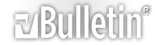



 Ответить с цитированием
Ответить с цитированием ()(@!#^###
()(@!#^###
