-
Инспектор

Ответ: NFS:Shift
http://forums.overclockers.ru/viewto...7559&start=640
Вот тут написано про steereng dampening, может поможет тем кто страдает от задержек управления
если не можете найти -цитирую
(This is from vehicleset_pc_custom_wheel.xml)
Code:
DampeningEnabled="1"
Code:
DampeningTimeCentreToLock="0.500000"
DampeningTimeLockToCentre="0.300000"
DampeningTimeOppositeLockToCentre="0.300000"
DigitalRampRateSteering="0.200000"
DigitalRampRateThrottle="0.500000"
DigitalRampRateBrake="0.500000"
DigitalRampRateClutch="0.200000"
NominalRiseDamping="0.950000"
NominalFallDamping="0.750000"
I set DampeningEnabled to 0, and changed all those other settings to 0.000000. Et voila... in the game the controls are much more responsive, the wheel centres better, and the on-screen wheel more accurately reflects what I am doing with my own wheel. Enjoying the game far more now, as the sluggish controls were my main gripe.
Note: After changing a config file you must start the game, go to the controls menu, and press 2 to reset the controls to default. This is simply so that your edited file gets used (personalised changes are saved elsewhere), and you can safely remap the contols again afterwards.
 Ваши права
Ваши права
- Вы не можете создавать новые темы
- Вы не можете отвечать в темах
- Вы не можете прикреплять вложения
- Вы не можете редактировать свои сообщения
-
Правила форума
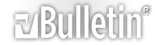




 Ответить с цитированием
Ответить с цитированием