Вот тут умные люди пишут, что надо сначала сохранить в родном формате гимпа(что бы слои остались), а перед сохранением в DDS нужно:Squall Leonhart, for each image you are working with, I recommend that you have at least 2 formats:
1) The native format to the graphics editor that you are using...in this case, it's XCF which will retain all the multiple layers. Consider this your "source" image which will never degrade no matter how many times you save the file (unlike DDS/JPG formats)
2) The DDS format is your end-result which is always an export of your "source" image.
Using your source image, (do not save over the source when performing this export procedure) select one of your layers and right-click on it and choose "Merge Visible Layers", "Clipped to bottom layer", "Discard invisible layers", Merge. Once all layers are combined, click File, Save As, and choose DDS as the filetype. Remember that you cannot save your image into DDS format if the dimensions are not of a power of 2. See my tutorial a few posts earlier for examples.
а)Слить слои
б)кадрировать изображение в размер нижнего слоя
в)Отбросить невидимые слои
(названия по английски см. в цитате)
и ещё, размеры сторон изображения должны быть кратны 2.
см: http://thenexusforums.com/index.php?showtopic=48271
там же есть это: GIMP DDS Tutorial
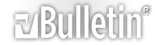





 Ответить с цитированием
Ответить с цитированием