NewUIs with TDC for SH5 by TheDarkWraith v. 6.9.0
Скрытый текст:v6.9.0 - (Real nav only) fixed bug of when destroyed mark was created a new nav fix was also created
- (Real nav only) all marks no longer show nautical time and GMT time. They show the time the digital clock mode is set to (Naut or GMT)
- (Real nav only) changing digital clock mode (Naut or GMT) will automatically update all marks with new timestamp
- Changing digital clock mode (Naut or GMT) will change the timestamps in the messagebox and the ship's journal
- Ship's journal current version is now v7
- While editing a mark the ability to switch clock mode (Naut or GMT) is disabled
- added a new user option. This user option will control the auto enabling of the charts and opening SOAN to identified unit upon WEPS-->Torpedo attack-->Ship identification order given. Default value is disabled (False) (AutoEnableChartsOpenSOANToIdentifiedUnit)
- added a new user option. This user option will control the enabling of the charts upon entering a scope station (attack, obs, or UZO). Default value is disabled (False) (AutoEnableChartsOnScopeStation)
- revised Ship's journal viewer app to new ship journal version (v7)
- revised TDWSOAN.DLL for support of new user option AutoEnableChartsOpenSOANToIdentifiedUnit
- (Real nav only) added more debug output at game start when all the marks are created to try and figure out why some users marks don't show until a kill is made
- added more debug output to SOAN to try and figure out why some users Additional info button on SOAN doesn't work
- fixed bugs in OptionsFileEditorViewer app relating to culture specifics
- added a new user option. This user option will control the disabling of the charts when leaving a scope station (attack, obs, or UZO). Default value is disabled (False) (AutoDisableChartsOnScopeStationLeave)
- fixed bug in Automation dealing with the loop command. Bug was when loop command was encountered it was setting the command index to 0 (start of commands) and setting the timer to command 0's wait time. Then when command 0 was executed the timer was set to command 0's wait time again. The fix for this has resulted in Automation's Wait command now being able to specify a t time. This fix also results in the Wait command being the ONLY command in Automation who's t time will be considered when it's the last command.
- fixed bug when an Automation command would 'request' weather info the script would stop
- added a new user option. This user option will have the watch officer report nearest visual contact (if surfaced) or sonarman report nearest sound contact (if submerged) when TCxOnContactDistanceEnabledTCLevel is triggered. Default value is disabled (False) (WatchOfficerCheckForContantsOnTCxSet)
- added the ability to enable/disable snorkel from the options editor/viewer app
- fixed bug of when user has no journal selected and they are playing a campaign the destroyed marks would not appear upon save game load until a unit was destroyed again
- added a new user option that controls the automatic switching of fuel/battery levels based on whether sub is surfaced or submerged. Default value is enabled (True). (AutomaticallySwitchBatteryFuelLevels)
- added a new user option that when AutomaticallySwitchBatteryFuelLevels is enabled (True) and a level button is pressed other than the set level a timer is started that will wait x seconds before switching back to set level. Specify 0.0 to disable. Default value is 2.0 (seconds). (AutomaticallySwitchBackToBatteryFuelLevelTD)
- fixed bug in OptionsFileEditorViewer app dealing with supermark, nav fix mark, and destroyed mark colors
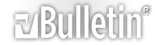




 Ответить с цитированием
Ответить с цитированием