How do I view the mouse-over labels with the Mig21? They work with the other planes in the game. I can see the "Hand" cursor when I hit an active spot but the labels don't come up. It's hard to remember what all the switches and lights are for and since I can't read the writing. . .
I'm not a long time student of the MSFS academy so I may be missing something very elementary.
McFly
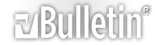


 Ответить с цитированием
Ответить с цитированием