-
Зашедший

Ответ: Моды Silent Hunter 3. Обсуждение и поиск.(новая тема)
Господа-Товарищи! Что ж это за мод Improved U-Boat (IUB) ?! Я его скачал, в разархивированном виде весит 1,04 ГБ !!! По всей видимости вносит серьёзные изменения. У меня пока не работает, возможно из-за того что у меня пиратка.
По всей видимости вносит серьёзные изменения. У меня пока не работает, возможно из-за того что у меня пиратка.
IuB103-Introduction
Improved U-Boat is simply a comphrensive “all in one” mod that enhances Silent Hunter III visually, aurally and in gameplay terms. As such, it is a compendium of a large number of mods made by different people, thoroughly tested for consistency, reliability and quality. It incorporates all of the features of the “Real U-Boat” mod though makes some small changes for playability (which can be reversed; see below.) Our aim is to bring you all the creativity and ingenuity of the Silent Hunter mod community without the hassle of having to find and configure lots of different mods.
Features at a Glance:
• Upgrades most ingame graphics – from fire and smoke to terrain, ships and the interior of your U-boat.
• Enhances usability and aesthetics of the interface.
• New ships, planes, ports, historically correct convoys, and historical operations like the invasion of Norway and the sinking of the Bismarck.
• Visibility now extends out to the horizon – this means you can see 3 times further away than in the original version of the game.
• No more empty harbours – many ports are now bustling with historically accurate traffic! Radio traffic is also expanded and historically correct.
• Milk-cows (resupply boats) are now present.
• Many other tweaks and enhancements – the uncompressed size of IUB is over 600mb!
A full list of included mods and changes is at the end of this document.
Installation Instructions
If you're using the JoneSoft Generic Mod Enabler:
Simply unzip the Improved U-Boat mod into the ..\SilentHunterIII\MODS\ folder. Then, run JSGME.exe and you should see the mod listed as an available mod. Simply select it, then press the enable button and the mod will automatically install. If you have other mods
installed you will be warned that Improved U-Boat overwrites some files; this is normal and you should choose “Enable Anyway”. If you ever want to uninstall the mod, simply run JSGME.exe again and disable the mod. This will return the game to its previous state.
If you're not using the JoneSoft Generic Mod Enabler, first unzip the mod to the desktop. Then, open the folder that's been created. Inside you'll see a data folder and a readme file. Copy these to the SilentHunterIII folder (make sure you have the correct version of
SH3 installed first) When you copy the files, Windows will ask you if you want to overwrite files: click on yes for all files.
Improved U-Boat should be fully compatible with SH3 Commander v2 or above – provided you perform a “Rollback” in Sh3 Commander before installing IuB or any other new mods. This mod is to be used with Silent Hunter III version 1.4b. It will not work properly if you don't have the correct game version installed. Improved U-Boat should be installed over a clean copy of Silent Hunter III. The best way to do this is to uninstall SH3, delete the “SH3” folder in My Documents and your Program Files/Ubisoft/SilentHunterIII folder, restart your computer, re-install the game, and apply the official 1.4 patch. Then, install Improved U-Boat. As this mod incorporates Real U-Boat 1.44 changes, it can be installed over it or after it in JSGME.
You do not need RuB to be installed before using Improved U-Boat.
Do not install RuB or any other comphrensive mod over Improved U-Boat unless you know exactly what you're doing.
OPTIONS
As some changes in IuB will not be to everyone's taste, there are options available for some features. These are located in the /Mods/ folder. To enable an option with JSGME, simply enable. If you don't have JSGME, copy the “Option” /data folder and subfolders into your main SH3 folder, overwriting the original files. If using this method though, be sure to backup your files first. The options are as follows:
 Ваши права
Ваши права
- Вы не можете создавать новые темы
- Вы не можете отвечать в темах
- Вы не можете прикреплять вложения
- Вы не можете редактировать свои сообщения
-
Правила форума
По всей видимости вносит серьёзные изменения. У меня пока не работает, возможно из-за того что у меня пиратка.
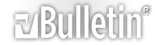




 Ответить с цитированием
Ответить с цитированием