Well, buddy, follow me...
First, in IL2 you have to assign two keys for increasing and decreasing angle of view (dunno how they're called in english version), say NumPad9 to increase and NumPad3 to decrease. Then you go to NewView's 'Buttons' tab and open 'HotKeys' branch. There you'll see two items - FOV+5 and FOV-5. You assign your NumPad9 and NumPad3 to these respectively. In your 'Analog zoom' tab you should assign an axis to control your zooming. Mine is X45's rocker, namely R axis. That's all. Launch IL2 and see how smooth your zoom is! Sure, in rocker case, your view will be zoomed as long as you hold that rocker pressed in 'zoom in' direction and vice versa. That's all!
Hope you'll fix your problem, my friend!
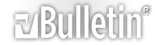




 Ответить с цитированием
Ответить с цитированием








