-
Механик

 Важно! Обновление прошивки ключа CodeMeter!
Важно! Обновление прошивки ключа CodeMeter!
Сегодня было объявлено о выходе новой версии прошивки УСБ-ключа CodeMeter. eSim настоятельно рекомендует обновить прошивку; ранее Нильс Хинрексен ака. Ssnake заявил, что последующие обновления SB Pro PE будут несовместимы со старой прошивкой ключа. ниже приводится цитата из новостной рассылки eSim с инструкцией по перепрошивке ключа:
-----------------------------------------------------------------
"We strongly recommend our customers to perform the free upgrade to the new firmware 1.10", said Director of Customer Support Nils Hinrichsen. "The new firmware will further increase the reliability of the CodeMeter stick especially for end users. The risk of downtime will be further reduced."
To perform the upgrade, users should
1) make sure that their computer is connected to the internet.
2) Insert your CodeMeter stick
3) Start the CodeMeter runtime software (the "C" icon will appear in the system tray)
4) Right-click the CodeMeter Icon in the system tray and select the option "view as window".
5) Start the Firmware Update utility by selecting the option "Process | Update CM-Stick Firmware".
6) Enter their CodeMeter password ("CodeMeter" by factory settings).
7) Select the CM-Stick in the dialog window, and execute the Firmware Update by clicking the "Update" button.
Under no circumstances should the CodeMeter stick be unplugged from its USB port during the firmware upgrade process.
----------------------------------------------------------
 Ваши права
Ваши права
- Вы не можете создавать новые темы
- Вы не можете отвечать в темах
- Вы не можете прикреплять вложения
- Вы не можете редактировать свои сообщения
-
Правила форума
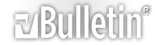




 Ответить с цитированием
Ответить с цитированием