Взял полетать сабж...
Краткие впечатления
FM аркадная с намеком на реализм
ГРАФИКА на моем G-Force3 выглядит как улучшенный вариант F-15 II другими словами явно позади времени
ИГРАБЕЛЬНОСТЬ пока тяжело сказать. Есьт динамическая компания хотя все остальные недостатки портят полную картину.
В ОБЩЕМ ужасно много багов и по мелочам и по настройкам везде. Игра настолько сырая что практически не возможно летать...
В SIMHQ пишут что вроде по ошибке выпустили бету обещают патчить долго и нудно
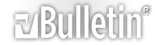



 Ответить с цитированием
Ответить с цитированием )
)







 Сайдвайндеры 100% поражающие цель, хотя по отзывам летчиков в то время они наводились на все, что угодно, только не на цель. Попадала 1 ракета из 3-5. И т.д. и т.п. Опять же, полное отсутствие ощущения скорости при полете на 520 kts на ПМВ.
Сайдвайндеры 100% поражающие цель, хотя по отзывам летчиков в то время они наводились на все, что угодно, только не на цель. Попадала 1 ракета из 3-5. И т.д. и т.п. Опять же, полное отсутствие ощущения скорости при полете на 520 kts на ПМВ.

