-
Re: Б-17 II - Вопросы и ответы
Оригинальный текст про наводчика  :
:
THE BOMB RUN
~As the bomber approaches the Initial Point(IP) select the Bombardier position (key ` or click the bombsight icon in the Crew
position pop-up menu).
~The bombardier will announce "We're on the
bomb run!".
Press key I to view the Bombardier's Instrument panel(the Norden bombsight).
~Check that Mission Altitude is correct on the Bombsight.
~Set Mission Altitude on the large dial on the right of the bombsight(a tooltip will give you details of the setting).
~Set the Cource Drift by clicking on and moving the indicator at the bottom of the sight.The Cource Drift is calculated at the Navigator's station(see later).
~Accessthe Bomb Sight action panel by pressing the spacebar.
~Press M key to assume manual control of the Bomb Sight Panel(BSP).
~Click on the switch at the top of the panel to activate the BSP.
below the topmost is a bank of three switches.
1)The first on the left opens the bomb bay doors.
2)The second arms the bomb delivery system.
3)The third enables the autopilot giving the bombardier control of the aircraft.
~Click all of these switches to "On".
By clicking on the autopilot switch you will be sending a message to the pilot that you have control of the aircraft.
Below the middle bank switches are another set of four switches that select the bomb racks in the bomb bay. if you have ordnance on all four racks, arm all four bu flicking the switches. Red lights will confirm all "On switches".
On the left of the BSP are two controls that affect the bomb release mechanicm.
SALVO SWITCH
The first is the "Slvo switch". this control switches between Salvo Mode(all the bombs drop at once) or Train Mode (bombs drop one at a time with an interval set by an Intervalometer).
INTERVALOMETER
The second control is the Intervalometer.
~Click to set the inerval between bombs dropped in train (by milliseconds) up to 1 second maximum.
You have now set the bombsight and are ready to release your bombs.
~Switch to the bombardier "Action View" by pressing key A.
~make sure you have manual control set (key M).
~Enter "Search Mode" by using SHIFT+K(A light will come on).

~Use your joystick to locate the target, place the crosshair over the target and then hit SHIFT+K to "lock" the target.
~The sight starts in DRIFT Cirrection mode. Moving the joystick left adjusts the angle of Drift to the left - the target will begin to drift more to the right of the sight picture. Moving the joystick right will alter the angle of Drift to the right - the target will begin to drift more to the left of the sight picture.
~Press key N to enter RATE corection mode. Moving the joystick up makes the rate track more slowly, so the target will move towards
the bottom of the sight picture. Moving the joystick down will make the rate track more quickly, hence the target will appear to move back up towards the top of the sight picture. The objective is to freeze any vertical movement of the target.
~You should adjust DRIFT and RATE until the sight picture shows no movement at all. This is called SYNCHRONISATION, and means the bombsight is correctly allowing for speed, altitude and wind drift.
~During your alternations, the target may have slipped out frpm the srosshairs. If you have time, you can enter SEARCH mode, using the SHIFT+K key combination, and place the target directly under the crosshair again.provided that you have correctly SYNCHRONISED the sighrt, as described above, the crosshair will remain where yuo left it.
~Watch the two markers close towards each other. When they meet, the bombs will be dropped automatically by the bombsight, thus ensuring a drp accurate to the millisecond.
~Watch bombs release from bay and then press F6 to view down from inside the bomb bay and F6 again to vew target from ground level(use mouse left bottom to zoom in and right hand bottom to move around the target).
Прошу прощения за некоторые неточности в переводе - переводил прямо
“с листа”  ...
...
------------------
Чистого неба -
Кобальт.
[This message has been edited by kobalt (edited 31-01-2001).]
 Ваши права
Ваши права
- Вы не можете создавать новые темы
- Вы не можете отвечать в темах
- Вы не можете прикреплять вложения
- Вы не можете редактировать свои сообщения
-
Правила форума
:

...
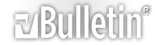




 Ответить с цитированием
Ответить с цитированием