Hi all,
I'm trying to configure 2 of my joystick buttons (a Logitech Wingman Extreme) as s SHIFT / CTRL keys, so I can define alternate sets of commands. Seems to work fine at first, but after a short time playing the SHIFT / CTRL flags set by the buttons seems to be lost. Any ideas? :confused:
Regards,
Asterix
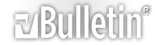


 Ответить с цитированием
Ответить с цитированием
 ...) that I could do the same thing directly inside the game.
...) that I could do the same thing directly inside the game.