Team Fusion Version 4.0 readme
README - LIGHT
Aircraft
* Historical markings for all marks of bf 109.
* Removed the black line under the nose bulbs on all marks of bf-109
* Corrected 109 gauges
* Full size Revi C12/C & /D in German aircraft
* Corrected light switch position in german aircraft
* Corrected RPM gauge in Bf 110
* Added NJG 1 (Bf110) with skins
* Corrected Hurricane cockpit lighting
* 'Cleaned' windscreen of Hurricane NF version
* Increased the intensity of the revi sight reticle at daytime
* Removed the blue revi sight reticle when sight turned off
* Added aircraft: flyable and non flyable
* Added the possibility to display any picture of choice to the cockpit dashboard
FMs
* FM adjustments: high speed maneuver, low speed roll rates and overheating characteristics.
* Stall characteristics adjusted for Bf 109, Spitfire, Hurricane and Bf 110.
General
*Changed background pictures, used with kind permission of rOEN911. Full credit belongs to rOEN911. His work can be seen on his DeviantArt, here: http://roen911.deviantart.com/
* Added Teamspeak interface to the in-game windows.
* Added two new configurable keys to zoom in and out. These keys are under the "Camera" menu in the options.
* Added driveable tanks and artillery. This is a BIG WIP but we decided to let you in on the fun. (Note: Not all tank models and artillery are driveable)
* Clouds blend into view instead of "popping up"
* Clouds no longer cause whiteout when flying through them at night
* Contrails now have the same colour as the high clouds
* Removed the "white puffs" from tracks
* Removed a bug causing sun whiteout on inside of spitfire cockpit glass
* Lowered the "leakage" of the revi sight and other light sources inside the cockpit
* Optimised code for clouds, fire, explosions, water splash and smoke for less FPS drop when close
* Explosions and fires are made more emissive at night
* Runway lights no longer shine though the cockpit
* Searchlights are re-introduced but we still have a bug left that makes them only work for the first mission per session
* The moon no longer looks like a light bulb
* Night time now desaturates the aircraft and terrain
* Made the water slightly more reflective
* Improved spotting of mid-distant aircraft
* Increased the effect of exhaust flames
* Rebalanced building light levels
* Corrected available ammunition for German 20mm MG FF and MG FF/M to match historical records
* Various corrections to incorrect ballistic properties
* Tracer visuals more realistically sized
* Various tweaks and corrections to tracer and smoke spiral look
* Change to "DeWilde" properties
* Removed shadows from explosions and smoke
* Tweaked hit effects from incendiary and HE rounds
* New and much more realistic looking aircraft reflection
* Fixed a bug causing the sirens of the Ju87 and spinners of the Blenheim to turn into a square
*Changed bomb sounds
*Changed artillery/tank impact sounds
*Changed bullet impact sounds
*Changed plane impact sounds
*Changed ground rolling interior sounds
*Changed interior bullet/flak impact sounds
*Changed train explosion sound
*Changed interior wind sounds
================================================== ====
* Enabled czech localization.
To turn on Czech language, add "GameLanguage=Czech" to the "MOD" section in the confuser.ini.
Should the MOD section not exist, Simply copy and paste these lines to the bottom of the file.
Code:
[MOD]
GameLanguage=Czech
================================================== ====
* Clouds drawing distance has been increased 3x
Note: To enable extended clouds distance, add "ExtendCloudsDistance=yes" under the "[MOD]" section on the "confuser.ini" file.
Example:
[MOD]
GameLanguage=Russian
UseOldHumans=Yes
ExtendCloudsDistance=yes
================================================== ====
Maps
* Maps re-textured, LOD, lighting and colors reworked
New Missions
* 2 QMB night missions added.
Skins
* Historical markings for all marks of the bf 109.
http://vimeo.com/77082835#
З.Ы. И фотка ОМа на приборке стодесятки
Сообщение от Sandy1942
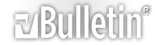





 Ответить с цитированием
Ответить с цитированием