Кто нибудь может помочь? Настраивал NewView и Freetrack, в итоге при попытке входа в ИЛ-2 получаю ЭТО:
Сигнатура проблемы:
Имя события проблемы: APPCRASH
Имя приложения: il2fb.exe
Версия приложения: 0.0.0.0
Отметка времени приложения: 44fe754b
Имя модуля с ошибкой: NPClient.dll
Версия модуля с ошибкой: 0.0.0.0
Отметка времени модуля с ошибкой: 2a425e19
Код исключения: c0000005
Смещение исключения: 0005c5d0
Версия ОС: 6.1.7601.2.1.0.768.3
Код языка: 1049
Дополнительные сведения 1: e744
Дополнительные сведения 2: e7446202498e66dd1df853c8296b95d9
Дополнительные сведения 3: d8ba
Дополнительные сведения 4: d8baabe96ad8637d8198cc45b26c55e1
Ознакомьтесь с заявлением о конфиденциальности в Интернете:
http://go.microsoft.com/fwlink/?link...8&clcid=0x0419
Если заявление о конфиденциальности в Интернете недоступно, ознакомьтесь с его локальным вариантом:
C:\Windows\system32\ru-RU\erofflps.txt
Всё перепробовал, решения найти не могу!!!
HELP ME!!!!!!
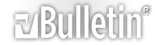



 Ответить с цитированием
Ответить с цитированием







