Ох, не знаю чего я там надиагностировалВот чего выдал линукс на команду sudo fsck -f /dev/sdс -a (незнаю корректна ли она была в моем случае).
Без флешки в порту:Скрытый текст:fsck 1.41.4 (27-Jan-2009)
/sbin/reiserfsck: invalid option -- '/'
Usage: /sbin/reiserfsck [mode] [options] device
Modes:
--check consistency checking (default)
--fix-fixable fix corruptions which can be fixed without
--rebuild-tree
--rebuild-sb super block checking and rebuilding if needed
(may require --rebuild-tree afterwards)
--rebuild-tree force fsck to rebuild filesystem from scratch
(takes a long time)
--clean-attributes clean garbage in reserved fields in StatDatas
Options:
-j | --journal device specify journal if relocated
-B | --badblocks file file with list of all bad blocks on the fs
-l | --logfile file make fsck to complain to specifed file
-n | --nolog make fsck to not complain
-z | --adjust-size fix file sizes to real size
-q | --quiet no speed info
-y | --yes no confirmations
-V prints version and exits
-a and -p some light-weight auto checks for bootup
-f and -r ignored
Expert options:
--no-journal-available do not open nor replay journal
-S | --scan-whole-partition build tree of all blocks of the device
fsck.ext3: invalid option -- '/'
Usage: fsck.ext3 [-panyrcdfvtDFV] [-b superblock] [-B blocksize]
[-I inode_buffer_blocks] [-P process_inode_size]
[-l|-L bad_blocks_file] [-C fd] [-j external_journal]
[-E extended-options] device
Emergency help:
-p Automatic repair (no questions)
-n Make no changes to the filesystem
-y Assume "yes" to all questions
-c Check for bad blocks and add them to the badblock list
-f Force checking even if filesystem is marked clean
-v Be verbose
-b superblock Use alternative superblock
-B blocksize Force blocksize when looking for superblock
-j external_journal Set location of the external journal
-l bad_blocks_file Add to badblocks list
-L bad_blocks_file Set badblocks list
С флешкой, вроде определнной:
Скрытый текст:fsck 1.41.4 (27-Jan-2009)
/sbin/reiserfsck: invalid option -- '/'
Usage: /sbin/reiserfsck [mode] [options] device
Modes:
--check consistency checking (default)
--fix-fixable fix corruptions which can be fixed without
--rebuild-tree
--rebuild-sb super block checking and rebuilding if needed
(may require --rebuild-tree afterwards)
--rebuild-tree force fsck to rebuild filesystem from scratch
(takes a long time)
--clean-attributes clean garbage in reserved fields in StatDatas
Options:
-j | --journal device specify journal if relocated
-B | --badblocks file file with list of all bad blocks on the fs
-l | --logfile file make fsck to complain to specifed file
-n | --nolog make fsck to not complain
-z | --adjust-size fix file sizes to real size
-q | --quiet no speed info
-y | --yes no confirmations
-V prints version and exits
-a and -p some light-weight auto checks for bootup
-f and -r ignored
Expert options:
--no-journal-available do not open nor replay journal
-S | --scan-whole-partition build tree of all blocks of the device
fsck.ext3: invalid option -- '/'
Usage: fsck.ext3 [-panyrcdfvtDFV] [-b superblock] [-B blocksize]
[-I inode_buffer_blocks] [-P process_inode_size]
[-l|-L bad_blocks_file] [-C fd] [-j external_journal]
[-E extended-options] device
Emergency help:
-p Automatic repair (no questions)
-n Make no changes to the filesystem
-y Assume "yes" to all questions
-c Check for bad blocks and add them to the badblock list
-f Force checking even if filesystem is marked clean
-v Be verbose
-b superblock Use alternative superblock
-B blocksize Force blocksize when looking for superblock
-j external_journal Set location of the external journal
-l bad_blocks_file Add to badblocks list
-L bad_blocks_file Set badblocks list
fstab
Скрытый текст:# /etc/fstab: static file system information.
#
# Use 'vol_id --uuid' to print the universally unique identifier for a
# device; this may be used with UUID= as a more robust way to name devices
# that works even if disks are added and removed. See fstab(5).
#
# <file system> <mount point> <type> <options> <dump> <pass>
proc /proc proc defaults 0 0
# / was on /dev/sda3 during installation
UUID=34899c30-bc5c-42d7-b56c-f2f207bd3162 / reiserfs relatime 0 1
# /boot was on /dev/sda6 during installation
UUID=39ac1789-f2b8-47e8-b96c-67ec9383fc33 /boot ext3 relatime 0 2
# swap was on /dev/sda5 during installation
UUID=f380067b-f99e-4b83-a3f6-e057aca137a1 none swap sw 0 0
/dev/scd0 /media/cdrom0 udf,iso9660 user,noauto,exec,utf8 0 0
menu.lst
Скрытый текст:****************
default 0
***********************
timeout 10
*******************************
title Ubuntu 9.04, kernel 2.6.28-11-generic
uuid 39ac1789-f2b8-47e8-b96c-67ec9383fc33
kernel /vmlinuz-2.6.28-11-generic root=UUID=34899c30-bc5c-42d7-b56c-f2f207bd3162 ro quiet splash
initrd /initrd.img-2.6.28-11-generic
quiet
title Ubuntu 9.04, kernel 2.6.28-11-generic (recovery mode)
uuid 39ac1789-f2b8-47e8-b96c-67ec9383fc33
kernel /vmlinuz-2.6.28-11-generic root=UUID=34899c30-bc5c-42d7-b56c-f2f207bd3162 ro single
initrd /initrd.img-2.6.28-11-generic
title Ubuntu 9.04, memtest86+
uuid 39ac1789-f2b8-47e8-b96c-67ec9383fc33
kernel /memtest86+.bin
quiet
### END DEBIAN AUTOMAGIC KERNELS LIST
# This is a divider, added to separate the menu items below from the Debian
# ones.
title Other operating systems:
root
# This entry automatically added by the Debian installer for a non-linux OS
# on /dev/sda1
title Microsoft Windows XP Professional RU
rootnoverify (hd0,0)
savedefault
makeactive
chainloader +1
В /boot, в этом теперь и сомнения
RoverBook Partner E400
Бук элементарый и довольно старый, никаких беспроводных модулей.
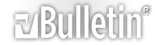







 Ответить с цитированием
Ответить с цитированием